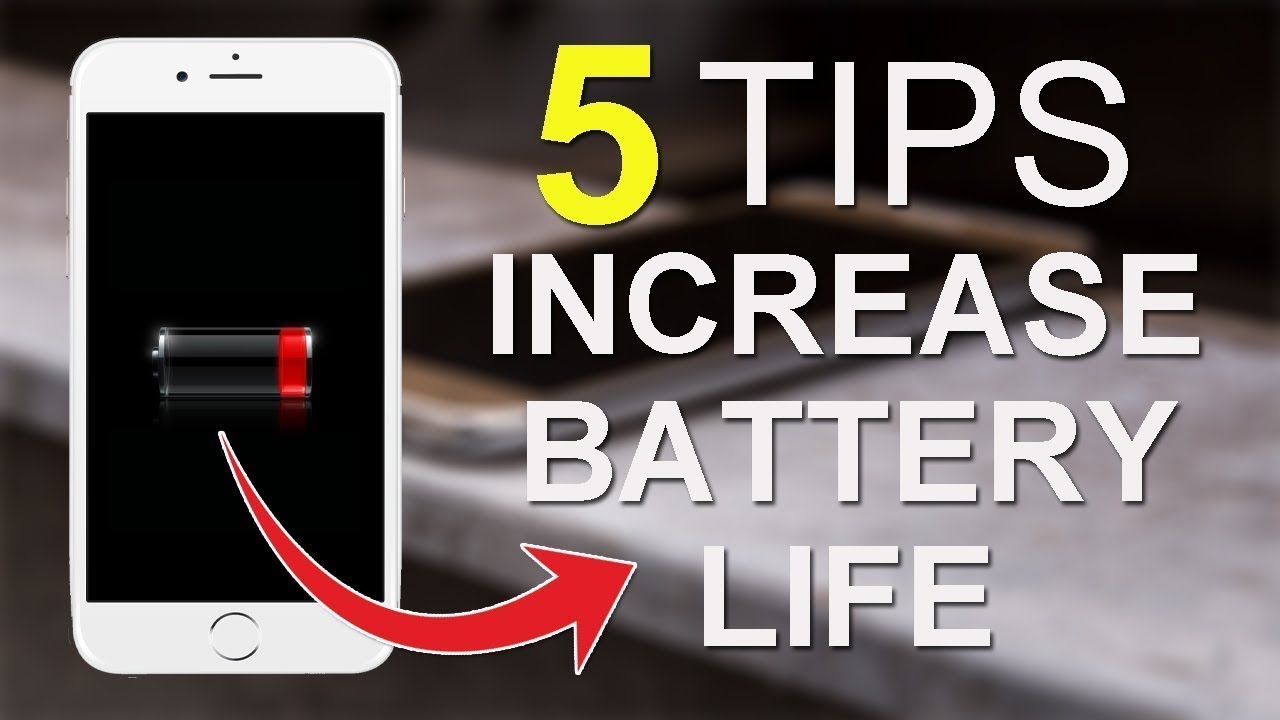Mobile phones have become an integral part of our lives, and we use them for everything from communication to entertainment. However, one of the most significant issues we face while using a mobile phone is battery life. With the increasing demand for high-end features, mobile phones are becoming more power-hungry, and battery life is suffering. Here are five tips to improve your mobile phone’s battery life.
Adjust Screen Brightness
The screen is one of the most power-hungry components of a mobile phone, and adjusting the screen brightness can significantly impact battery life. Lowering the brightness level can save power, especially if you’re using your phone in a dimly lit environment. You can also enable the auto-brightness feature, which automatically adjusts the screen brightness based on the surrounding lighting conditions.
Turn off Unnecessary Features
Most mobile phones come with features that you may not use frequently, such as NFC, Bluetooth, and GPS. These features can drain your battery even when you’re not using them. Turning them off when you don’t need them can save power and extend your battery life. You can also disable push notifications and location services for apps that you don’t use frequently.
Use Dark Mode
Many modern mobile phones come with a dark mode option that replaces the white background with a black one. Dark mode can significantly reduce power consumption as it requires less energy to display black pixels on an OLED screen. Using dark mode can save power and extend your battery life, especially if you use your phone frequently.
Limit Background App Refresh
Many apps run in the background, consuming battery power even when you’re not actively using them. You can limit background app refresh by disabling the feature or by choosing which apps you want to refresh in the background. You can also close apps that you’re not using to save power.
Use Power Saving Modes
Most mobile phones come with power-saving modes that reduce power consumption by disabling certain features or optimizing performance. Using power-saving modes can extend your battery life, especially when you’re running low on power. You can also customize the power-saving mode to suit your needs, such as by disabling specific features or limiting performance.
Conclusion
Improving your mobile phone’s battery life is essential for uninterrupted usage. By adjusting screen brightness, turning off unnecessary features, using dark mode, limiting background app refresh, and using power-saving modes, you can significantly extend your battery life. With these tips, you can enjoy using your phone without worrying about running out of power.